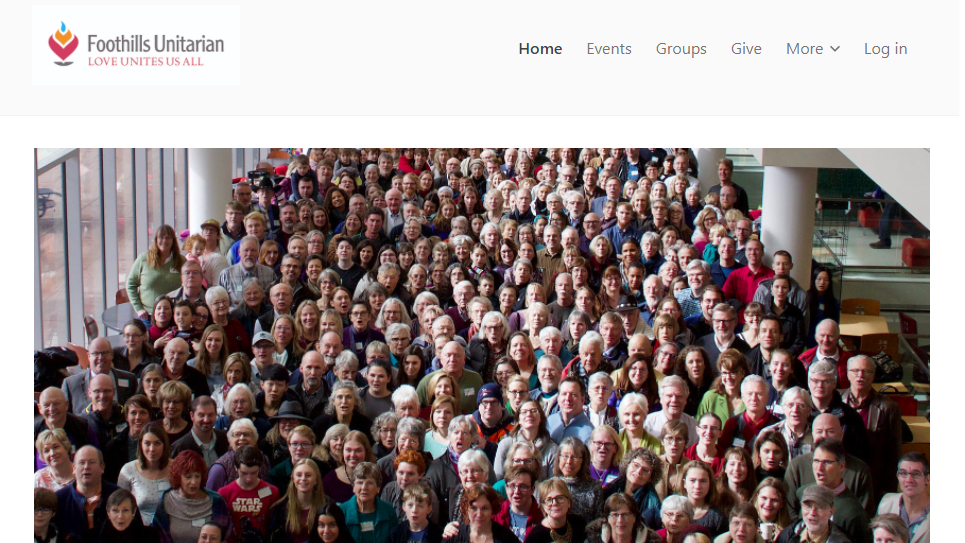With so much of our lives moving online these last few months, we are seeing some impressive improvements in the accessibility of online information. We are excited to share that you are now able to see your pledge progress online! Gone are the days of having to wait for us to reach out to you or having to call the office and wait for someone to call you back! You can check your pledge status as often as you like by following these steps:
1. To access your pledge progress, go to the website:
https://foothillsuu.churchcenter.com
2. Click on “Log in” in the upper right hand corner. You will be given the option of how to receive a code to log in. You can either enter a cell phone number to receive the code via text, or enter your email address to receive a code via email. Based on what you enter, you will either receive a text or an email with the code to use to log in.
3. Once you log in, click on the icon in the upper right hand corner to choose your profile.
4. From your personal profile page, click on “My Giving.” This will open up the page with your current pledge status, as well as present you with additional options for making payments, viewing receipts, adding payment options, and downloading your donation history.
If you run into any trouble, please email hello@foothillsuu.org.